Continued from: Transfer Table Staging-Part IV
Wow, I can’t believe it’s been more than a year since I last touched this project! I had to read my own blog to figure out what I posted last!
Anyways, over the past year, I’ve had very little time to work on this and anytime I did so, it was a very frustrating exercise in trying to figure out how I will accomplish what I want. There are a lot of very simple ways to do this manually. But I want to use a control panel like so:
The way this would work is I would have a flip switch that either powers the track, or the staging drawer itself. So, let’s say that I want to take the train that is currently on staging track 3 out to the layout. The steps I would follow would be:
- Flip the switch to the “Drawer” position. This would kill power to all the tracks on the drawer plus the approach tracks.
- Set the rotary dial to “3”.
- Use the In/Out rocker switch to move the drawer. The drawer will stop automatically when track 3 is aligned with the approach tracks.
- I flip the switch back to “Track”. This kills power to the drawer (so no accidental movements as the train is leaving) and supply track power to ONLY track 3 and the approach tracks.
Same idea when parking a train in staging.
To accomplish this, I used slot style photo-interrupter sensors. I have one of these for each track on the drawer. There is a small styrene piece that is attached to the drawer which goes through these as the drawer moves. The key here is that all the circuits are in parallel but only the track that is selected has current on it. So when the styrene piece slides into place on that photo-interrupter, the sensor is triggered and the circuit is broken, stopping the linear actuator.
In order to only power the selected track, I simply used a double deck rotary switch.
Here’s the wiring diagram:
Here’s how I connected everything together using a breadboard:
This took me a very long time to figure out, but probably because I’m so clueless when it comes to electronics. I had to look up what a transistor is on Wikipedia. It’s that bad.
A few key learnings:
- The actuator was way too fast. The power would cut off when the sensor was triggered but its momentum would keep it moving past the sensor. I had to use a speed controller to slow down the actuator to about 1/3 of its regular speed which was 1/2” per second. So you need something that moves about 0.15” per second.
- It is very important to read the datasheets of the sensors you use. These are delicate things and I fried about 7-8 of these while trying out various (incorrect) wiring scenarios. They’re not very expensive, but it adds up and gets very frustrating.
- Also, don’t try to use the sensors to drive the actuator. That’s what I had tried initially. It would’ve made for a simpler design, but the sensors just could not handle the current load required to move the actuator. The whole thing works like a charm using relays though.
- Don’t be afraid to experiment, and don’t give up.
Finally, here’s a video of the entire thing in action. Apologies for the shaky video and the slurred speech; it was very late when I finally got it to work and I was really excited.
After this, it’s some cleanup work, and then laying down the TRACK! YAAY!
Here are some resources I used for this project:
- Digikey – absolutely the best source for electronic components
- Firgelli Automations – decent quality actuators reasonably priced
- Online Metals – for the control panel

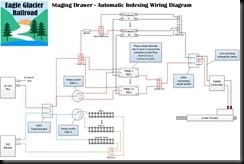





No comments:
Post a Comment